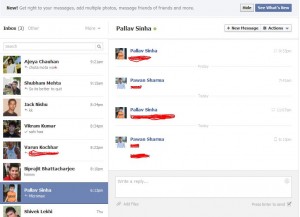As we know social media like Facebook,Twitter,Google+and other social networks are essential to promote our site or business, Now a Day’s.
But to promote your sites on social media , you must have higher likes and follower, which is easy to grab for popular brand, But a new website and a New Brand have face many problem to achieve Social likes and follower’s.
If you want to increase your followers and likes instantly, you must have to pay lots of money. So we use our friend circle to promote out site on social network, which is very much time consuming.
Now Here I’ll tell you how you can get Free Twitter Followers, Facebook Likes, StumbleUpon ,Google
Plus and many other
Just Follow these simple steps and get Free Likes and Follower:
Step 1: Click Here , and Sign up .
Step 2: After Sign Up ! Login with your username and password.
Step 3: As a New User you got 100 Points for signup! Now Click on “Add Exchange Site”. as shown in the image below:
Step 4: Now you got the list of all social sites : Facebook Twitter, Google Plus etc.. with two option

Now if you want to add a new site than click on any social site from “Add Site” and enter your website URL or your social profile URL to promote on social media with social likes and more free follower .
if you are already add you site or profile , you can select social sites from “Manage Site” to add more coin and CPC(Cost Per Click).
Step 4: Now After click on social network for e.g. Google Plus , Now You have to fill You Web Site URL , Title For Site,Coins for this site +1, and CPC Coins (How Much You Want to pay for your site one like).
Step 5: Now, After filling the detail , Click On “Add Google 1+” . That set , You succesfully configure your site .
Now , How to get more Coins :
There are two way to get free coins or you can buy it .
1. By Referral : you can refer you friends and get 50 Coins, for every referral. Copy Your Referral link from bellow as shown in the image given below:
and give it to you friend for sing up !
2. Likes and Follower Exchange: You can likes and follow other profile and site to get more free coins . For this in navigation bar click on “Earn Coins” and select the respected social media which you want to like.